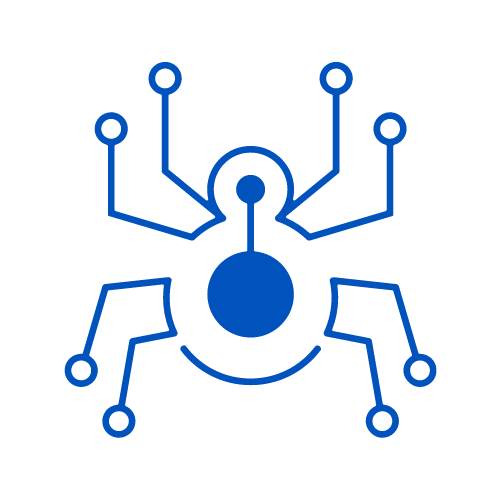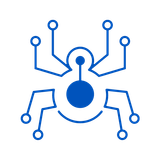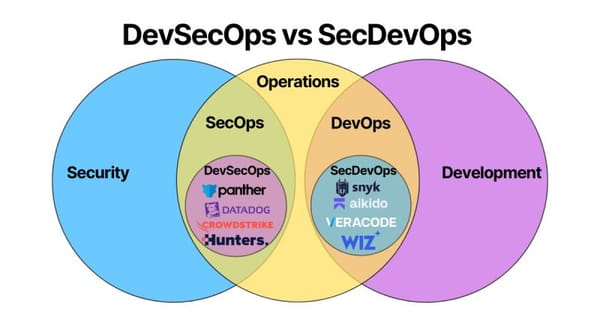Comprehensive Guide to OSINT Browser Extensions
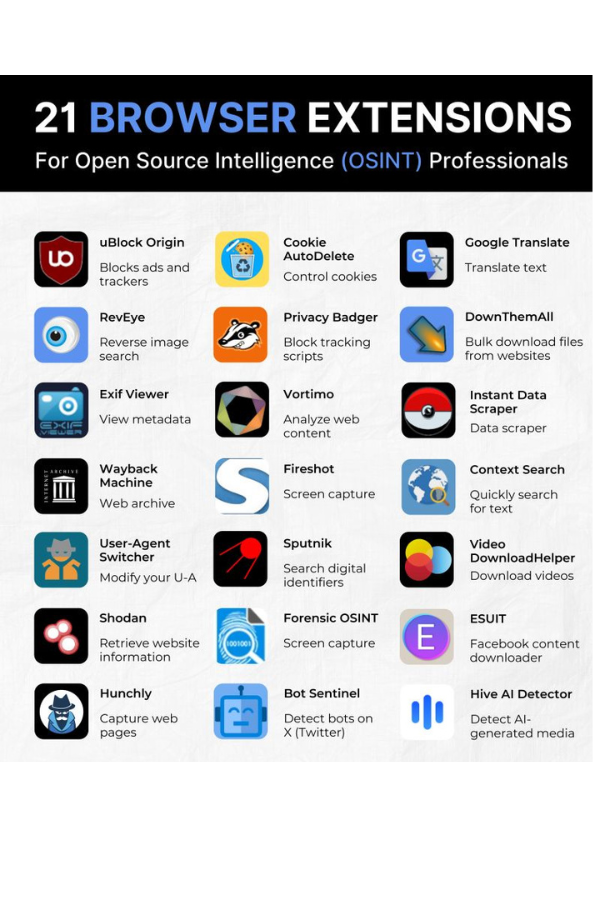
Introduction
Open Source Intelligence (OSINT) professionals rely heavily on web browsers for their investigations. Browser extensions can significantly enhance the efficiency and effectiveness of OSINT work. This guide provides a comprehensive overview of essential browser extensions for OSINT, categorized by function and including usage tips, compatibility information, and ethical considerations.
Table of Contents
- Privacy and Security
- Data Collection and Scraping
- Visual Analysis and Media Tools
- Translation and Language Tools
- Search and Discovery
- Social Media Analysis
- Web Archiving and History
- Network Analysis
- Productivity and Organization
- AI and Content Analysis
- Ethical Considerations
- Comparison Table
Privacy and Security
1. uBlock Origin
- Description: Blocks ads and trackers to enhance privacy and security.
- Compatibility: Chrome, Firefox, Edge
- Usage Example: Use to prevent tracking while investigating sensitive topics.
- Installation: Chrome | Firefox
2. Privacy Badger
- Description: Automatically learns to block invisible trackers.
- Compatibility: Chrome, Firefox, Edge
- Usage Example: Allows for cleaner, faster loading of pages during investigations.
- Installation: Chrome | Firefox
3. Cookie AutoDelete
- Description: Automatically deletes cookies when they are no longer needed.
- Compatibility: Chrome, Firefox
- Usage Example: Maintains privacy by preventing tracking through persistent cookies.
- Installation: Chrome | Firefox
4. User-Agent Switcher
- Description: Modifies your browser's user-agent string.
- Compatibility: Chrome, Firefox
- Usage Example: View web pages as they appear on different devices or browsers, useful for comprehensive web analysis.
- Installation: Chrome | Firefox
Data Collection and Scraping
5. DownThemAll
- Description: Bulk downloads files from websites.
- Compatibility: Firefox
- Usage Example: Download multiple images or documents from a target website for offline analysis.
- Installation: Firefox
6. Instant Data Scraper
- Description: Automatically scrapes data from web pages.
- Compatibility: Chrome
- Usage Example: Extract contact information or other structured data from company websites.
- Installation: Chrome
7. Video DownloadHelper
- Description: Downloads videos from various websites.
- Compatibility: Chrome, Firefox
- Usage Example: Archive video content for offline analysis or evidence preservation.
- Installation: Chrome | Firefox
Visual Analysis and Media Tools
8. RevEye
- Description: Reverse image search tool for multiple search engines.
- Compatibility: Chrome, Firefox
- Usage Example: Identify the source or find similar images to a profile picture.
- Installation: Chrome | Firefox
9. Exif Viewer
- Description: Views metadata of images.
- Compatibility: Firefox
- Usage Example: Extract location data from photos posted on social media.
- Installation: Firefox
10. Fireshot
- Description: Screen capture tool for full-page screenshots.
- Compatibility: Chrome, Firefox
- Usage Example: Capture entire web pages for documentation or analysis.
- Installation: Chrome | Firefox
11. Forensic OSINT
- Description: Screen capture tool tailored for OSINT investigations.
- Compatibility: Chrome
- Usage Example: Capture and annotate web content specifically for OSINT purposes.
- Installation: Chrome
Translation and Language Tools
12. Google Translate
- Description: Translates web pages or selected text.
- Compatibility: Chrome, Firefox
- Usage Example: Quickly translate foreign language content during international investigations.
- Installation: Chrome | Firefox
Search and Discovery
13. Context Search
- Description: Quickly search for text on various search engines.
- Compatibility: Firefox
- Usage Example: Efficiently cross-reference information across multiple search engines.
- Installation: Firefox
14. Sputnik
- Description: Searches for digital identifiers.
- Compatibility: Chrome
- Usage Example: Quickly search for usernames across multiple platforms.
- Installation: Chrome
Social Media Analysis
15. Bot Sentinel
- Description: Detects bots on social media platforms, particularly on X (formerly Twitter).
- Compatibility: Chrome
- Usage Example: Identify potential bot accounts during social media investigations.
- Installation: Chrome
16. ESUIT
- Description: Downloads content from Facebook.
- Compatibility: Chrome
- Usage Example: Collect and analyze Facebook posts, comments, and other content for investigations.
- Installation: Chrome
Web Archiving and History
17. Wayback Machine
- Description: Access archived versions of websites.
- Compatibility: Chrome, Firefox
- Usage Example: View how a website looked in the past or recover deleted content.
- Installation: Chrome | Firefox
18. Hunchly
- Description: Captures and organizes web pages during an investigation.
- Compatibility: Chrome
- Usage Example: Automatically document and organize web-based research for later review.
- Installation: Chrome
Network Analysis
19. Shodan
- Description: Retrieves information about devices connected to the internet.
- Compatibility: Chrome, Firefox
- Usage Example: Gather information about web servers or IoT devices for cybersecurity research.
- Installation: Chrome | Firefox
Productivity and Organization
20. Vortimo
- Description: Analyzes web content and saves your research.
- Compatibility: Chrome
- Usage Example: Aggregate and interpret OSINT data more efficiently.
- Installation: Chrome
AI and Content Analysis
21. Hive AI Detector
- Description: Detects AI-generated media.
- Compatibility: Chrome
- Usage Example: Identify potential deepfakes or synthetic content during investigations.
- Installation: Chrome
Ethical Considerations
When using these OSINT tools, it's crucial to consider the ethical implications:
- Respect Privacy: Always ensure you're not violating individuals' privacy rights.
- Legal Compliance: Be aware of and comply with relevant laws and regulations in your jurisdiction.
- Data Protection: Handle any collected data responsibly and securely.
- Transparency: Be clear about your methods and intentions when conducting OSINT investigations.
- Verification: Cross-verify information from multiple sources to ensure accuracy.
Comparison Table
| Extension | Category | Chrome | Firefox | Key Feature |
|---|---|---|---|---|
| uBlock Origin | Privacy | ✓ | ✓ | Ad and tracker blocking |
| Cookie AutoDelete | Privacy | ✓ | ✓ | Automatic cookie management |
| RevEye | Visual Analysis | ✓ | ✓ | Multi-engine reverse image search |
| Google Translate | Translation | ✓ | ✓ | Webpage translation |
| DownThemAll | Data Collection | ✗ | ✓ | Bulk file downloading |
| Instant Data Scraper | Data Collection | ✓ | ✗ | Automated web scraping |
| Wayback Machine | Web Archiving | ✓ | ✓ | Access to archived web pages |
| Fireshot | Visual Analysis | ✓ | ✓ | Full-page screenshots |
| Sputnik | Social Media | ✓ | ✗ | Digital identifier search |
| Shodan | Network Analysis | ✓ | ✓ | Internet-connected device info |
| Hunchly | Web Archiving | ✓ | ✗ | Investigation page capture |
| Bot Sentinel | Social Media | ✓ | ✗ | Bot detection on social media |
| Hive AI Detector | AI Analysis | ✓ | ✗ | AI-generated content detection |
Remember to regularly update these extensions and review their permissions to ensure ongoing security and functionality. Happy investigating!