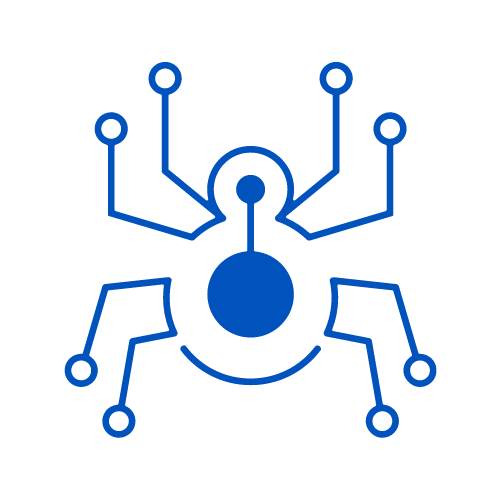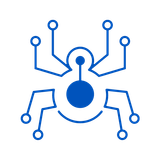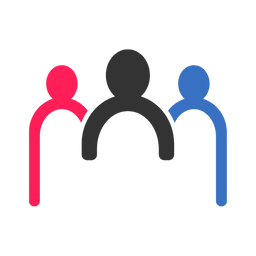Guardian Hacker - GPT
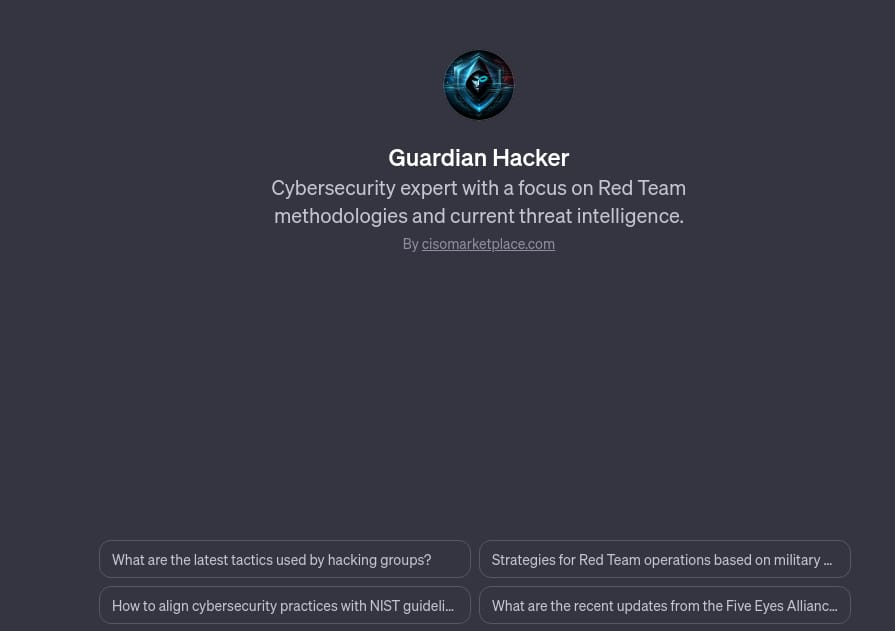
We have Cyber Sentinel - CISO GPT and Compliance Guardian GPT, which deals with the compliance aspects of cybersecurity.
Cyber Sentinel - CISO GPT: https://chat.openai.com/g/g-D6ez5SODg-cyber-sentinel-ciso-gpt

Compliance Guardian - GPT : https://chat.openai.com/g/g-0O865OIxV-compliance-guardian

We have released Guardian Hacker, a GPT around Security Engineering, Security Architecture, DevSecOps, Red team/ Tiger team knowledge in how to protect your organization better.
Guardian Hacker GPT - https://chat.openai.com/g/g-Pt7oZWwQW-guardian-hacker
Linkedin Post: https://www.linkedin.com/pulse/guardian-hacker-gpt-cisomarketplace-774yc/
Full Article:

Question 1
Can you give us a methodology for testing APIs based on OWASP Top 10 requirements?
Response:
Testing APIs (Application Programming Interfaces) for security vulnerabilities is a crucial aspect of ensuring the robustness and safety of web applications. The Open Web Application Security Project (OWASP) provides comprehensive guidelines and methodologies for this purpose. Here’s a general methodology for testing APIs based on OWASP requirements:
1. Information Gathering
- Understand the API: Review the documentation to understand the API's functionality, endpoints, request/response formats, and authentication methods.
- Enumerate Endpoints: List all API endpoints, including less obvious ones that might not be documented.
- Identify Data Handling: Understand how data is received, processed, and sent back by the API.
2. API Testing Setup
- Configure the Testing Environment: Set up a testing environment, separate from the production environment.
- Use API Testing Tools: Tools like Postman, Burp Suite, or OWASP ZAP can be employed for API testing.
- Automated Scanning: Use automated tools for initial vulnerability scanning but don’t rely solely on them.
3. Authentication and Authorization Testing
- Authentication Mechanisms: Test for weak authentication mechanisms. Ensure that authentication tokens or credentials are not easily crackable.
- Session Management: Examine session tokens for randomness and ensure they are invalidated after logout or inactivity.
- Authorization Checks: Test for broken access controls. Ensure that one user’s API key or session token does not give access to another user's data.
4. Input Validation
- Test for SQL Injection: Check if API endpoints are vulnerable to SQL injection attacks.
- Cross-Site Scripting (XSS): Test for XSS vulnerabilities in all endpoints that take input.
- Data Validation: Ensure that all input data is validated for type, length, format, and range.
5. Functionality Testing
- Business Logic Vulnerabilities: Test the API for business logic flaws that could be exploited.
- Rate Limiting and Throttling: Ensure that the API has rate limiting in place to prevent abuse.
6. Data Exposure
- Sensitive Data Exposure: Check if sensitive information like passwords, tokens, or personal information is exposed in API responses.
- Data Leakage: Test endpoints to ensure they do not leak data through error messages or headers.
7. Security Misconfiguration
- Headers and CORS: Check for misconfigured HTTP headers and Cross-Origin Resource Sharing (CORS) settings.
- Default Configurations: Identify default configurations that might be insecure.
8. Server-Side Request Forgery (SSRF)
- Test for SSRF: Check if the API is vulnerable to SSRF, where the server can be tricked into making unintended requests.
9. External Service Interaction
- Third-party APIs: Test the security and data handling of third-party APIs integrated with your system.
10. Logging and Monitoring
- Audit Logs: Ensure that all API access and errors are logged correctly.
- Monitoring: Check if there are adequate monitoring and alerting mechanisms for suspicious activities.
11. Report and Feedback
- Documentation: Document all findings with severity ratings and recommended actions.
- Feedback Loop: Provide feedback to the development team and retest as necessary after fixes are applied.
Tools to Consider:
- Static Analysis: Tools like SonarQube or Checkmarx for static code analysis.
- Dynamic Analysis: OWASP ZAP, Burp Suite for dynamic testing.
- API Testing: Postman, SoapUI for manual API interactions.
- Automated Scanners: OWASP ZAP automated scanner, Burp Suite Scanner.
Important Consideration:
- Compliance with Legal Requirements: Ensure all testing complies with legal and ethical standards.
- Continuous Testing: Integrate security testing into the CI/CD pipeline for continuous assessment.
Remember, security testing is an iterative process and should be part of the regular development lifecycle. Regularly updating testing methodologies in line with evolving threats and OWASP updates is crucial for maintaining robust API security.
Question 2
We are deploying a new Mobile app across Iphone and Android ecosystem. Can we get ta morphology in testing for best practices before going live apart of a new DevSecOps process?
Response:
Deploying a new mobile app across iPhone and Android ecosystems involves several critical steps to ensure security and functionality. Integrating these steps into a DevSecOps process is essential for a holistic approach. Here’s a methodology for testing your mobile app:
1. Planning and Requirements Analysis
- Understand Security Requirements: Identify security requirements specific to your app, considering the nature of data it handles.
- Risk Assessment: Conduct a thorough risk assessment focusing on mobile-specific threats (like those identified in the OWASP Mobile Top 10).
2. Design Review
- Threat Modeling: Perform threat modeling in the design phase to identify potential security vulnerabilities.
- Privacy Design: Ensure the design respects user privacy, adhering to regulations like GDPR, CCPA, etc.
3. Development
- Secure Coding Practices: Follow secure coding guidelines specific to iOS (Swift/Objective-C) and Android (Java/Kotlin).
- Code Analysis: Utilize Static Application Security Testing (SAST) tools to analyze the source code for vulnerabilities.
4. Dependency and Third-Party Libraries Check
- Vet External Code: Regularly check and update third-party libraries and dependencies for known vulnerabilities.
5. Testing Phase
- Dynamic Analysis: Use Dynamic Application Security Testing (DAST) tools to test the app while it's running.
- Manual Penetration Testing: Conduct manual penetration testing to identify business logic issues.
- Automated Security Testing: Implement automated security testing tools in your CI/CD pipeline.
- API Security: Test all APIs (RESTful or otherwise) that the app interacts with, using the methodology based on OWASP requirements.
6. Platform-Specific Testing
- iOS Specific Testing: Use Xcode tools and iOS simulator for testing; consider iOS-specific security features.
- Android Specific Testing: Use Android Studio and emulator for testing; focus on Android-specific security features.
7. Device and OS Compatibility Testing
- Multiple Devices and OS Versions: Test the app on various devices and OS versions to ensure compatibility and performance.
8. User Experience Testing
- UI/UX Consistency: Ensure the app provides a consistent and intuitive user experience across different devices.
9. Performance Testing
- Load Testing: Test the app’s performance under different loads.
- Battery Usage and Memory Leaks: Monitor the app’s battery usage and check for potential memory leaks.
10. Network and Connectivity Testing
- Handling Network Variations: Ensure the app handles different network speeds and connectivity issues gracefully.
11. Compliance and Privacy Testing
- Data Protection: Ensure the app complies with data protection laws.
- Consent and Transparency: Validate that the app provides clear consent forms and privacy policies.
12. Beta Testing
- Real User Testing: Release the app to a group of beta testers to obtain feedback on real-world usage.
13. Monitoring and Feedback Integration
- Crash Reporting and Analytics: Integrate crash reporting and analytics to monitor app behavior in real-time.
14. Post-Deployment
- Vulnerability Monitoring: Continuously monitor for new vulnerabilities post-deployment.
- User Feedback: Pay attention to user feedback for potential issues.
- Regular Updates: Regularly update the app for security patches, OS updates, and performance improvements.
Tools and Resources:
- Security Tools: OWASP ZAP, Burp Suite, Checkmarx, Veracode.
- Performance Tools: JMeter, Appium, Espresso (for Android), XCTest (for iOS).
- Monitoring Tools: Crashlytics, Sentry, Firebase Analytics.
Continuous Improvement:
- Iterative Process: Treat security as an ongoing process, not a one-time task.
- DevSecOps Integration: Fully integrate security testing into your DevSecOps pipeline for continuous delivery.
By following this methodology, you can significantly enhance the security and usability of your mobile app across different platforms and ensure a smooth, secure launch.