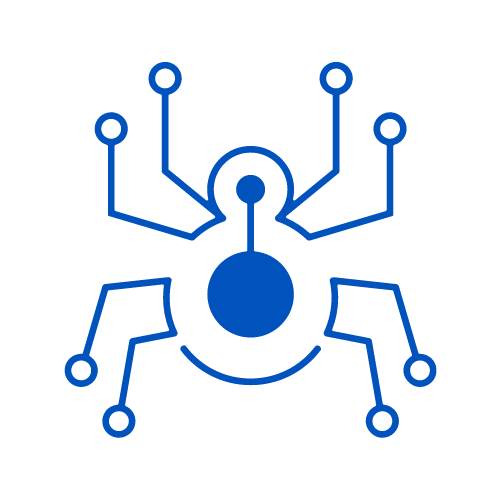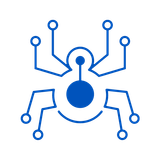Overview of Wireshark and other sniffers

Overview of Wireshark
Wireshark is a leading open-source network protocol analyzer that allows you to capture and interactively browse the traffic running on a computer network. Widely regarded as an essential tool for network troubleshooting, analysis, software and protocol development, and cybersecurity, Wireshark provides deep visibility into network communications, helping users to diagnose and understand network performance, behavior, and security issues.
Key Features of Wireshark
- Packet Capture:
- Wireshark can capture live data packets from a variety of network interfaces, including Ethernet, Wi-Fi, Bluetooth, and more. It allows users to filter the captured data to focus on specific types of traffic or particular protocols, making it easier to identify and analyze relevant information.
- Real-Time Analysis:
- The tool provides real-time analysis of network traffic, enabling users to see live packet data as it flows through the network. This feature is crucial for quickly identifying network issues such as bottlenecks, abnormal traffic, or security threats.
- Protocol Decoding:
- Wireshark supports a vast range of network protocols (over 2,000), including TCP/IP, HTTP, FTP, DNS, and many others. It decodes and presents the protocols in a readable format, making complex network communications understandable for users at various levels of expertise.
- Filtering and Search Capabilities:
- Wireshark’s powerful filtering options allow users to isolate specific packets of interest using display filters. These filters enable users to narrow down the packet view to those that match criteria such as source or destination IP addresses, ports, protocols, or specific packet content.
- The search function further allows users to look for specific strings, hex values, or patterns within the captured data, making the analysis more efficient.
- Graphical Analysis Tools:
- Wireshark includes several graphical tools for visualizing network traffic data. Users can generate graphs of traffic trends, packet sizes, round-trip times, and more. These visualizations help in understanding network behavior over time and can assist in identifying trends or anomalies.
- Export and Reporting:
- Captured data can be exported in various formats, such as CSV, XML, or plain text, allowing for easy sharing or further analysis in other tools. Wireshark also supports creating comprehensive reports, which can be used for documentation, presentations, or audit purposes.
- Extensibility:
- Wireshark’s functionality can be extended through the use of custom scripts or plugins. It supports Lua scripting, enabling users to automate tasks or add custom analysis features.
- Cross-Platform Support:
- Wireshark runs on multiple operating systems, including Windows, macOS, and Linux, making it a versatile tool for network professionals working in diverse environments.
Common Uses of Wireshark
- Network Troubleshooting:
- Wireshark helps identify connectivity issues, network congestion, and performance bottlenecks by allowing detailed examination of network packets. This can assist in diagnosing problems with specific applications, services, or devices on the network.
- Security Analysis:
- Wireshark is a powerful tool for security analysis, enabling the detection of malicious traffic, unauthorized access attempts, or data breaches. Security professionals use it to capture and analyze traffic to uncover threats like man-in-the-middle attacks, malware activity, or data exfiltration.
- Protocol Development:
- Developers and engineers use Wireshark to develop and debug network protocols. By capturing and analyzing protocol interactions, developers can ensure that their implementations comply with protocol specifications and diagnose any anomalies in communication.
- Educational Purposes:
- Wireshark is widely used in academic and training settings to teach network protocols, packet analysis, and cybersecurity concepts. Its intuitive interface and powerful features make it an excellent learning tool for students and professionals alike.
- Performance Optimization:
- By analyzing network traffic patterns, Wireshark helps optimize network performance. Users can identify which applications or devices are consuming the most bandwidth, detect latency issues, or pinpoint where packet loss is occurring.
Practical Tips for Using Wireshark
- Use Display Filters: To quickly find relevant packets in large captures, use display filters to narrow down the view. For example,
httpwill show only HTTP traffic, andip.addr == 192.168.1.1will filter packets to or from a specific IP address. - Color Coding: Wireshark uses color coding to highlight different types of traffic, making it easier to visually distinguish between protocols and identify unusual patterns.
- Capture Only What’s Necessary: To avoid overwhelming data and performance issues, set up capture filters to limit what Wireshark records. For example, using
port 80will capture only HTTP traffic. - Save and Analyze Later: You can save captured data to a file for later analysis. This is useful for examining traffic over time or sharing with colleagues for collaborative troubleshooting.
Wireshark’s powerful capabilities make it an indispensable tool for anyone involved in network management, cybersecurity, or protocol development. Its user-friendly interface combined with deep analytical capabilities enables both novice and expert users to gain insights into network traffic, troubleshoot problems, and enhance overall network performance and security.
Practical Wireshark Filters
Basic Filters
1. Filter by IP Address
- From/to specific IP:
ip.addr == 192.168.1.10 - From specific IP:
ip.src == 192.168.1.10 - To specific IP:
ip.dst == 192.168.1.10
2. Filter by Protocol
- HTTP:
http - TCP:
tcp - DNS:
dns - ICMP (ping):
icmp
3. Filter by Port Number
- Specific port (e.g., HTTP 80):
tcp.port == 80 - Port range:
tcp.port >= 1000 && tcp.port <= 2000 - Specific UDP port (e.g., DNS 53):
udp.port == 53
Advanced Filters
4. Filter by Specific Subnet
- Subnet traffic:
ip.addr == 192.168.1.0/24
5. Filter by MAC Address
- From/to MAC:
eth.addr == 00:1A:2B:3C:4D:5E - From MAC:
eth.src == 00:1A:2B:3C:4D:5E - To MAC:
eth.dst == 00:1A:2B:3C:4D:5E
6. Filter by TCP Flags
- SYN flag:
tcp.flags.syn == 1 - RST flag:
tcp.flags.reset == 1 - FIN flag:
tcp.flags.fin == 1
7. Filter by HTTP Methods
- GET requests:
http.request.method == "GET" - POST requests:
http.request.method == "POST"
8. Filter by Specific Strings in Data
- String in data:
frame contains "password" - URL/keyword in HTTP:
http contains "example.com"
Performance and Troubleshooting Filters
9. Filter by TCP Errors
- Retransmissions:
tcp.analysis.retransmission - Duplicate ACKs:
tcp.analysis.duplicate_ack
10. Filter by TLS Handshakes
- TLS handshakes:
tls.handshake - Specific cipher suite:
tls.handshake.ciphersuite == 0x0035
Utility Filters
11. Filter by Packet Length
- Longer than 1500 bytes:
frame.len > 1500 - Smaller than 100 bytes:
frame.len < 100
12. Filter by Time Range
- Specific time range:
frame.time >= "Aug 28, 2024 12:00:00" && frame.time <= "Aug 28, 2024 12:30:00"
Combining Filters
13. Using Logical Operators
- HTTP from specific IP:
http && ip.addr == 192.168.1.10 - Exclude traffic to IP:
ip.addr != 10.0.0.1 - TCP or UDP traffic:
tcp || udp
Other Sniffers
There are several other network sniffers and packet capture tools besides Wireshark that can be used to monitor, analyze, and capture network traffic. These tools can help in various scenarios such as network troubleshooting, performance monitoring, security analysis, and forensic investigations. Here's an overview of some popular alternatives to Wireshark and their uses:
1. Tcpdump
- Description: Tcpdump is a command-line packet analyzer commonly used on UNIX-like operating systems. It allows users to capture and display the packets being transmitted or received over a network.
- Uses:
- Network Monitoring: Captures packets on a network interface and displays them in real-time for analysis.
- Filtering: Supports powerful BPF (Berkeley Packet Filter) syntax to filter packets by IP, protocol, port, and more.
- Scripting and Automation: Tcpdump’s output can be used in scripts for automated network monitoring and alerting.
- Advantages: Lightweight, fast, widely available, and suitable for use on servers where a GUI like Wireshark isn't practical.
2. Tshark
- Description: Tshark is the command-line version of Wireshark and provides similar packet capturing and analysis capabilities without a graphical interface.
- Uses:
- Text-Based Analysis: Offers the full analysis capabilities of Wireshark in a CLI environment, making it suitable for use on headless servers or within scripts.
- Filtering and Scripting: Can apply Wireshark filters directly in the command line, making it a powerful tool for automated packet analysis.
- Advantages: Combines the power of Wireshark’s analysis engine with the efficiency of command-line tools.
3. ngrep (Network Grep)
- Description: Ngrep provides a means to search for patterns within network traffic using regular expressions, similar to the grep command for searching within files.
- Uses:
- Content Searching: Ideal for finding specific strings or patterns within packets, such as credentials, commands, or malware signatures.
- Protocol Analysis: Can decode various protocols and apply pattern matching on payloads.
- Advantages: Highly effective for payload inspection and finding specific data within captured traffic.
4. Ntop/Ntopng
- Description: Ntop is a network traffic probe that shows network usage in a way similar to what top does for processes. Ntopng is the next-generation version with a web-based interface.
- Uses:
- Real-Time Monitoring: Provides a graphical, real-time view of network traffic and statistics, including bandwidth usage, host communication, and protocol distribution.
- Traffic Analysis: Helps in identifying top talkers, connections, and bandwidth-consuming hosts.
- Security Monitoring: Can detect suspicious network activity and anomalies.
- Advantages: User-friendly with web interface, ideal for continuous network monitoring and traffic visualization.
5. Snort
- Description: Snort is an open-source network intrusion detection system (NIDS) and intrusion prevention system (IPS) that can capture and analyze network packets.
- Uses:
- Intrusion Detection: Monitors network traffic in real-time and detects suspicious activity or known threats using predefined rules.
- Traffic Analysis: Provides packet logging capabilities and can be used as a sniffer for deeper traffic analysis.
- Advantages: Powerful for security monitoring and capable of actively blocking threats when configured as an IPS.
6. Suricata
- Description: Suricata is another open-source NIDS/IPS similar to Snort but with advanced features like multi-threading, high performance, and more protocol detection.
- Uses:
- Enhanced Detection Capabilities: Monitors network traffic, detecting anomalies, intrusions, and malicious activity with greater accuracy and efficiency.
- Protocol Analysis: Supports deep packet inspection and flow-based detection, providing rich protocol identification and analysis.
- Advantages: Higher performance compared to Snort, with support for modern hardware optimizations and more detailed protocol parsing.
7. Bro/Zeek
- Description: Zeek (formerly Bro) is a powerful network analysis framework that focuses on security monitoring and network forensics. Unlike traditional packet sniffers, it operates at a higher level of abstraction.
- Uses:
- Network Security Monitoring: Detects and logs detailed information about network activity, including application-level events.
- Traffic Analysis and Forensics: Provides insights into network protocols, traffic patterns, and potential threats.
- Custom Scripting: Allows users to write custom scripts for network event analysis, making it highly extensible.
- Advantages: Ideal for large-scale network monitoring with advanced capabilities for security analysis and event logging.
8. NetWitness
- Description: RSA NetWitness is a comprehensive network packet capture and analysis tool designed for deep packet inspection and network forensics.
- Uses:
- Full Packet Capture: Captures full network sessions, providing detailed visibility into all network traffic.
- Threat Analysis: Provides advanced analytics, alerting, and threat detection capabilities for security operations.
- Advantages: Powerful for incident response, offering full session capture and detailed analysis for forensic investigations.
9. PacketFence
- Description: PacketFence is an open-source network access control (NAC) system that includes sniffing capabilities to enforce network security policies.
- Uses:
- Network Access Control: Monitors and controls access to the network based on predefined security policies.
- Network Monitoring: Captures network traffic to enforce access rules and detect policy violations.
- Advantages: Combines sniffing with access control, making it suitable for secure network environments.
10. EtherApe
- Description: EtherApe is a graphical network monitoring tool for UNIX systems, displaying network activity graphically, with links and nodes representing network hosts.
- Uses:
- Network Visualization: Provides a graphical view of network traffic, showing connections and protocol distributions in real-time.
- Protocol Analysis: Helps identify traffic types and patterns with color-coded visualizations.
- Advantages: Intuitive and visual, making it easier to understand network topology and traffic flow.
Other Methods for Capturing Network Traffic
- SPAN/Mirror Ports: Use switch port mirroring to copy network traffic from one port to another, enabling passive monitoring.
- Network TAPs: Deploy physical or virtual network TAPs (Test Access Points) to capture all traffic on a network segment without affecting the network performance.
- Packet Brokers: Use network packet brokers to aggregate, filter, and distribute network traffic to multiple monitoring tools simultaneously.
These tools and methods provide a range of options for capturing and analyzing network traffic across different scenarios, from basic troubleshooting to advanced security monitoring and forensic investigations. Each tool has its strengths, making it essential to choose the right one based on the specific requirements of the task at hand.