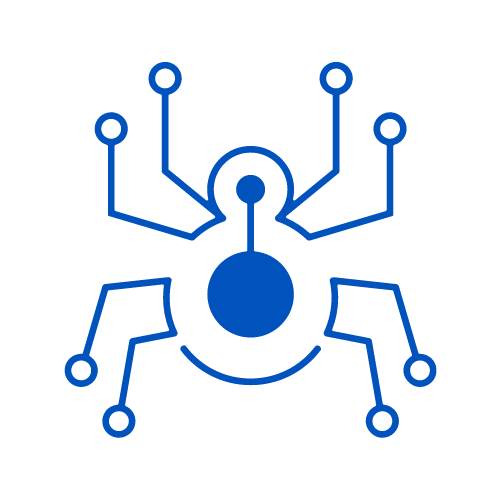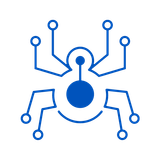Tutorial: Assessing Insecure Ports for Vulnerabilities

1. Introduction
Network ports are entry points through which data flows between a computer and the internet or other devices on a network. Some ports are inherently insecure due to the nature of the protocols they use. Assessing these insecure ports is crucial for understanding potential vulnerabilities that attackers might exploit. This guide will cover the assessment of these ports, tools for scanning and testing, and the type of data attackers can extract from them.
2. Key Insecure Ports and Their Risks
Below is a list of some commonly used insecure ports and the risks associated with them:
- Port 21 (FTP): Sends data in plaintext, allowing attackers to intercept and read files, usernames, and passwords.
- Port 23 (Telnet): Transmits commands in plaintext, making it easy for attackers to capture login credentials.
- Port 25 (SMTP): Used for sending emails; if not encrypted, attackers can read or modify email content.
- Port 37 (Time): Used for legacy time synchronization; lacks encryption, making it vulnerable to spoofing.
- Port 53 (DNS): DNS queries can be manipulated or spoofed by attackers, leading to DNS poisoning or redirection.
- Port 80 (HTTP): HTTP traffic is transmitted in plaintext; attackers can intercept web traffic, including sensitive information.
- Port 110 (POP3): Retrieves email in plaintext, allowing attackers to read emails and capture credentials.
- Port 143 (IMAP): Similar to POP3, used for email retrieval in plaintext.
- Port 389 (LDAP): Allows directory access and can be exploited to extract sensitive user information.
- Port 445 (SMB): Used for file sharing; attackers can exploit it to gain unauthorized access to files.
- Port 514 (Syslog): Transmits log messages in plaintext, potentially leaking sensitive system information.
- Port 161 (SNMP): Used for network management; SNMPv1 and SNMPv2 transmit data in plaintext.
- Port 1433 (MSSQL): Default port for Microsoft SQL Server; if unencrypted, it can leak database information.
- Port 3389 (RDP): Remote Desktop Protocol; if not properly secured, attackers can intercept remote sessions.
3. Tools for Assessing Insecure Ports
To assess these insecure ports, you can use a range of tools that help you identify open ports, understand the services running, and test for vulnerabilities.
A. Port Scanning Tools
- Nmap (Network Mapper):
- Nmap is a powerful network scanning tool that can detect open ports, running services, and potential vulnerabilities.
- This command performs a SYN scan (
-sS), a version detection scan (-sV), and scans the specified ports on the target IP.
- Netcat:
- Netcat is a versatile networking utility used for reading and writing data across network connections.
- This command checks if the specified ports are open (
-z) and provides verbose output (-v).
- Masscan:
- Masscan is a fast port scanner capable of scanning the entire internet in a few minutes. It’s suitable for large-scale scanning.
- This command scans for the specified ports within the target IP range at a rate of 1000 packets per second.
Command Example:
masscan -p21,23,25,80,443 --rate 1000 <target_ip_range>
Command Example:
nc -zv <target_ip> 21 23 25 80
Command Example:
nmap -sS -sV -p 21,23,25,37,53,80,110,143,389,445,514,161,1433,3389 <target_ip>
B. Vulnerability Scanning Tools
- Nessus:
- Nessus is a vulnerability scanner that identifies vulnerabilities on the open ports and provides detailed reports.
- Usage:
- Install Nessus and configure a scan for the target range. It will automatically detect open ports and test for common vulnerabilities, including those affecting the insecure ports listed.
- OpenVAS:
- An open-source alternative to Nessus, OpenVAS performs comprehensive scanning for known vulnerabilities.
- Usage:
- After setting up OpenVAS, use it to scan a target network to identify open ports and associated vulnerabilities.
- Metasploit Framework:
- A penetration testing framework that can exploit vulnerabilities found on specific ports.
- This script will scan for open TCP ports and identify potential vulnerabilities.
Command Example:
msfconsole
use auxiliary/scanner/portscan/tcp
set RHOSTS <target_ip>
run
C. Protocol-Specific Tools
- Hydra:
- Used for brute-force password attacks against protocols like FTP, Telnet, SMTP, and RDP.
- This command attempts a brute-force attack using the "admin" username on an FTP service.
- Wireshark:
- A network protocol analyzer that captures and inspects packets passing through the network.
- Usage:
- Set up filters for specific ports (e.g.,
tcp.port == 23for Telnet) and analyze the traffic for sensitive data transmitted in plaintext.
- Set up filters for specific ports (e.g.,
- SNMPwalk:
- Used for querying SNMP data from devices to identify weaknesses in SNMP configurations.
- This command retrieves SNMP data using version 1 (insecure) and a common community string "public."
Command Example:
snmpwalk -v1 -c public <target_ip>
Command Example:
hydra -l admin -P /usr/share/wordlists/rockyou.txt ftp://<target_ip>
4. Types of Data an Attacker Can Extract
Understanding the type of data that can be extracted from these insecure ports helps in evaluating the risks involved:
- Port 21 (FTP): File contents, usernames, passwords, and directory listings.
- Port 23 (Telnet): Entire sessions, including commands entered, usernames, and passwords.
- Port 25 (SMTP): Email headers, content, and potential email credentials.
- Port 37 (Time): Can be abused for DDoS reflection attacks.
- Port 53 (DNS): Information about DNS queries and responses, which can be used for DNS poisoning or exfiltration of data.
- Port 80 (HTTP): Plaintext web traffic, including sensitive information like credentials, session cookies, and form data.
- Port 110 (POP3) and 143 (IMAP): Email messages, credentials, and attachments.
- Port 389 (LDAP): Sensitive directory information, including user details, passwords, and organizational units.
- Port 445 (SMB): Access to shared files, password hashes, and user information.
- Port 514 (Syslog): System logs that may contain sensitive information, usernames, IP addresses, and error messages.
- Port 161 (SNMP): Configuration data, network information, and system details.
- Port 1433 (MSSQL): Database queries, table contents, user credentials, and sensitive application data.
- Port 3389 (RDP): Screen captures, keystrokes, and entire remote desktop sessions.
5. Assessing and Mitigating Risks
Once you've identified insecure ports, take the following steps to mitigate the risks:
- Disable Unnecessary Services: Close ports that are not required for normal operations. For example, disable Telnet and use SSH.
- Use Secure Protocols: Replace insecure protocols with their secure counterparts, such as HTTPS instead of HTTP, SFTP instead of FTP, and SNMPv3 instead of SNMPv1/2.
- Enable Encryption: Use TLS/SSL for protocols like SMTP, IMAP, POP3, and MSSQL to ensure data is encrypted in transit.
- Implement Network Segmentation: Separate sensitive services from less secure parts of the network.
- Regular Vulnerability Scanning: Continuously monitor for vulnerabilities using tools like Nessus, OpenVAS, or commercial solutions.
- Patch Management: Keep all systems and software updated with the latest security patches.
| Insecure Port Number | Insecure Protocol | Insecure Description | Secure Port Number | Secure Protocol | Secure Description |
| 21 | FTP | File Transfer Protocol sends data in plaintext. | 22 | SFTP | Secure File Transfer Protocol, uses SSH to encrypt data. |
| 23 | Telnet | All data sent over Telnet is in plaintext. | 22 | SSH | Secure Shell, encrypts data between host and terminal. |
| 25 | SMTP | Simple Mail Transfer Protocol, default for email, is unencrypted. | 587 | SMTP over TLS | SMTP over TLS for encrypted mail transmission. |
| 37 | Time | Legacy Time Protocol, data sent in plaintext. | 123 | NTP | Network Time Protocol, secure time synchronization. |
| 53 | DNS | Domain Name Service without encryption. | 853 | DoT | DNS over TLS, encrypts DNS queries. |
| 80 | HTTP | Hyper Text Transfer Protocol, data sent in plaintext. | 443 | HTTPS | HTTP over SSL/TLS, encrypts web traffic. |
| 110 | POP3 | Post Office Protocol, unencrypted email retrieval. | 995 | POP3S | POP3 over SSL/TLS, secure email retrieval. |
| 143 | IMAP | Internet Message Access Protocol, used for email retrieval without encryption. | 993 | IMAPS | IMAP over SSL/TLS, encrypted email retrieval. |
| 161 | SNMP | Simple Network Management Protocol, unencrypted device management. | 161 | SNMPv3 | SNMP version 3, secure device management. |
| 389 | LDAP | Lightweight Directory Access Protocol, susceptible to sniffing. | 636 | LDAPS | LDAP over SSL/TLS, secure directory access. |
| 445 | SMB | Server Message Block, used for file sharing, transmitted unencrypted. | 993 | IMAPS | Secure email retrieval over IMAP with SSL/TLS. |
| 514 | Syslog | Syslog, unencrypted system logging. | 443 | HTTPS | Secure web traffic over SSL/TLS. |
| 1433 | MSSQL | Microsoft SQL Server, default port unencrypted. | 1433 | MSSQL with TLS | Microsoft SQL Server secured with TLS. |
| 3389 | RDP | Remote Desktop Protocol, unencrypted remote access. | 3389 | RDP over TLS | Secure RDP session with TLS encryption. |
6. Conclusion
Assessing insecure ports is an essential part of a security strategy. By identifying and securing these ports, you can significantly reduce the attack surface and protect your organization from potential threats. Regular assessments, combined with strong security practices, will help safeguard your network from both known and emerging vulnerabilities.
7. Next Steps
- Begin by scanning your network with tools like Nmap or Nessus.
- Identify any open insecure ports.
- Implement the mitigation steps to secure these ports.
- Continuously monitor and update your network security posture.
By following this guide, you'll be better equipped to assess insecure ports, understand the associated risks, and implement effective security measures to protect your organization.