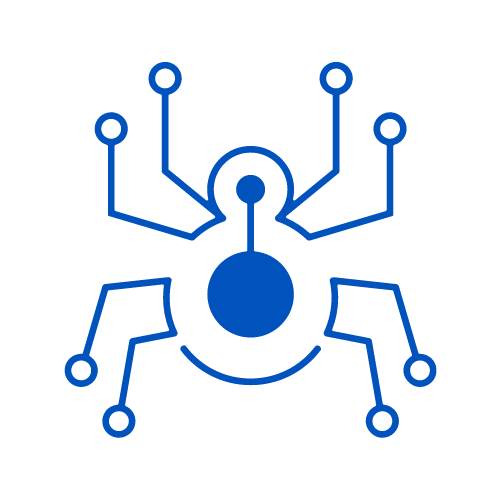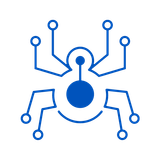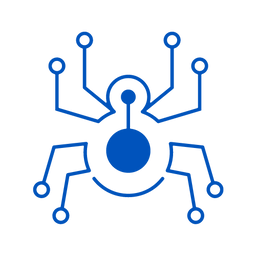Tutorial: Wireless Hacking and Assessments

Introduction
Wireless networks are ubiquitous, providing convenience and flexibility. However, they also introduce security risks. This tutorial covers advanced techniques for assessing and hacking wireless networks, highlighting tools, methodologies, and ethical considerations.

Wireless Networking Basics
Types of Wireless Networks
- Wi-Fi (802.11): The most common wireless networking standard, used in homes, businesses, and public spaces.
- Bluetooth: Short-range wireless communication, often used for peripheral devices.
- Zigbee: Used for low-power, low-data rate communication, common in IoT devices.
Security Protocols
- WEP (Wired Equivalent Privacy): An older, less secure protocol.
- WPA (Wi-Fi Protected Access): An improvement over WEP, but WPA2 is preferred.
- WPA2: The current standard, offering robust security.
- WPA3: The latest standard, providing enhanced security features.
Tools for Wireless Assessments
Hardware
- Wireless Network Adapters: Devices capable of packet injection, such as the Alfa AWUS036ACH.
- Antennas: High-gain antennas to extend the range of your wireless network assessments.
- Raspberry Pi: Portable and customizable hardware for wireless penetration testing.
Software
- Aircrack-ng: A suite of tools for auditing wireless networks.
- Kismet: A network detector, packet sniffer, and intrusion detection system.
- Wireshark: A network protocol analyzer that can capture and interactively browse the traffic running on a computer network.
- Reaver: A tool for performing brute force attacks against Wi-Fi Protected Setup (WPS).
Methodologies for Wireless Hacking and Assessment
1. Reconnaissance
Objective: Identify available wireless networks and their security configurations.
Tools and Commands:
Airodump-ng (part of Aircrack-ng suite):
airodump-ng wlan0mon
Kismet:
kismet
Actions:
- Network Discovery: Identify SSIDs, BSSIDs, channel information, and signal strength.
- AP (Access Point) Mapping: Locate access points and determine their security protocols.
2. Capturing Traffic
Objective: Capture and analyze wireless network traffic.
Tools and Commands:
Wireshark:
wireshark
Airodump-ng:
airodump-ng --bssid [AP_BSSID] --channel [CHANNEL] -w [CAPTURE_FILE] wlan0mon
Actions:
- Capture Handshakes: Required for WPA/WPA2 cracking.
- Analyze Packets: Identify interesting packets and potential vulnerabilities.
3. Cracking WEP/WPA/WPA2
Objective: Crack wireless network passwords.
Tools and Commands:
Reaver (for WPS attacks):
reaver -i wlan0mon -b [BSSID] -vv
Aircrack-ng:
aircrack-ng -b [BSSID] -w [WORDLIST] [CAPTURE_FILE].cap
Actions:
- Dictionary Attacks: Use wordlists to crack captured handshakes.
- WPS Attacks: Exploit weaknesses in the WPS protocol.
4. Post-Exploitation
Objective: Assess the impact and gather further information after gaining access.
Tools and Commands:
Nmap:
nmap -sP [NETWORK_RANGE]
Metasploit:
msfconsole
use auxiliary/scanner/smb/smb_login
Actions:
- Network Mapping: Identify devices on the network.
- Service Enumeration: Discover services running on network devices.
- Further Exploitation: Use additional tools to exploit discovered services.
Ethical Considerations
- Legal Compliance: Always obtain written permission before performing any wireless penetration testing.
- Non-Destructive Testing: Ensure that your activities do not disrupt normal network operations.
- Confidentiality: Maintain the confidentiality of the information obtained during assessments.
Reporting and Remediation
Objective: Document findings and provide actionable recommendations.
Components of a Report:
- Executive Summary: High-level overview of findings and impact.
- Detailed Findings: Specific vulnerabilities, affected systems, and technical details.
- Remediation Steps: Practical recommendations to mitigate identified risks.
Example Structure:
- Introduction
- Methodology
- Findings
- Impact Analysis
- Recommendations
- Conclusion
Conclusion
Wireless hacking and assessments are essential for identifying and mitigating vulnerabilities in wireless networks. By following the methodologies and using the tools outlined in this tutorial, security professionals can ensure comprehensive wireless security assessments while adhering to ethical guidelines.
Resources
By implementing these techniques, you can effectively assess and secure wireless networks, ensuring robust protection against potential attacks.